DeskPerk Support Zendesk Getting Started
To add a new Zendesk help desk to use our service, you need to Login to Your Account. The first page you will see is the Dashboard, this is where you can view all the help desks that are currently within your account. Please click on the Zendesk button within the Add New Help Desk section at the bottom of the page.
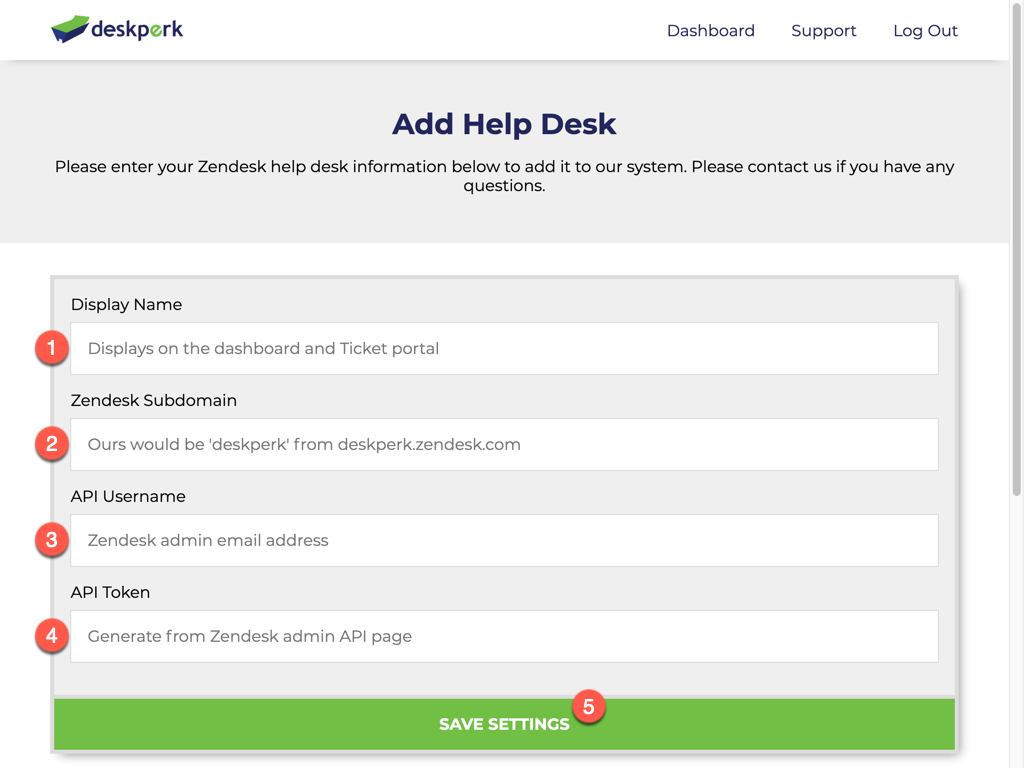
NOTE: We will confirm that your help desk information is valid. You will be directed to the newly created help desks settings and information.